With its connected objects worthy of a parody of the house of the future, SwitchBot connects things that we would never have imagined connecting in a home. Curtains, coffee machines, switches… Despite their affordable prices, SwitchBot objects make it possible to create a strangely functional home automation ecosystem.
Open your curtains with Google Assistant. Turn on the heating with Alexa. And why not have a coffee with Siri? This is SwitchBot’s funny proposal. The Chinese company, which looks like an invention straight out of the twisted minds of the creators of South Park , has been offering since 2017 an ecosystem of low-cost objects designed to connect your home without having to change everything.
After discovering them by chance in a video on TikTok, we wanted to test SwitchBot’s accessories to see if the company’s promises are kept and if, above all, its objects serve a purpose.
For this test, we had in our possession two SwitchBot Bot (push buttons), two SwitchBot Curtain (robots for the curtains), two solar panels (to power the “robotized” curtains), a remote control, a detector of door opener, NFC tags, as well as a SwitchBot Hub Mini (a home automation box which, in addition to connecting objects, can replace the remote controls in your home).
Other products are offered by SwitchBot such as a humidifier, a thermometer, a motion detector, a surveillance camera or light bulbs.
A mandatory hub for Google, Alexa and Siri
Before introducing you to each SwitchBot object, let’s start with an important clarification on how they work. None of them are connected to Wi-Fi, they configure themselves and receive their instructions via Bluetooth.
It is anything but a detail. This means that their response time is not instantaneous and that connection bugs can sometimes occur, Bluetooth not being the most reliable technology in a connected home.
Another problem posed by Bluetooth, SwitchBot accessories can only be controlled if you are near them. To control them remotely and use Google Assistant, Amazon Alexa or Siri, you need a home automation box.
The SwitchBot Hub Mini, sold for 35 euros, is essential. Connected to power and connected to Wi-Fi, it will receive instructions from the Internet and translate them via Bluetooth to SwitchBot objects.
Another cool feature of this Hub Mini is that it can learn infrared signals and replicate them. You then lose Google/Amazon/Apple compatibility, but you can, for example, turn on an air conditioner or a television with your phone. The only constraint of this mode, infrared requires you to have a Hub Mini in front of the object you want to control. Walls block the signal.
Let’s move on to products. For around 80 euros (prices vary depending on the version), SwitchBot offers what it calls the SwitchBot Curtain . It’s a small battery-powered robot that hangs from its curtain rod and, once calibrated, crawls left or right to open or close the curtains without you having to. Such a cool and amazing product. Has anyone ever really complained about having to open their curtains on their own?
Does the SwitchBot Curtain work properly? First thing to consider, the SwitchBot Curtain comes with a lot of accessories, if not too many. Unboxing it, we quickly panicked when we discovered the dozens of ribbons or pieces of plastic offered by SwitchBot to improve opening/closing.
In the end, they were not useful to us, the robot alone is enough in our configuration. It might have been good to specify this in the guide, especially since it is not translated into French. A video on YouTube saved us, we were close to giving up otherwise.
After this detail, we discovered the first problems of the SwitchBot Curtain during the calibration. Almost every time it opens or closes, the robot rubs against the banister too much, gets trapped by the weight of the curtain and doesn’t go far enough because it’s moving in a vacuum.
As a result, its calibration is lost over time. It would have to be redone regularly for it to be truly perfect. The SwitchBot Curtain is therefore more of a gimmick than a real practical object, in the sense that it only approximately remembers the “open” and “closed” positions.
He closes the curtains a little, but never entirely. However, we remain amused by this product which, in a house where you already have a lot of connected objects, pushes the concept even further and turns out to be rather ingenious. However, we are not convinced of its real interest, opening the curtains by hand has never bothered us.
The calibration of the curtains is done in the application.
Note also that if you try to open your curtains manually, the SwitchBot Curtain detect it and trigger to finish the operation for you. You can of course deactivate this option in the application. Another clarification, the SwitchBot Curtain are quite noisy and slow.


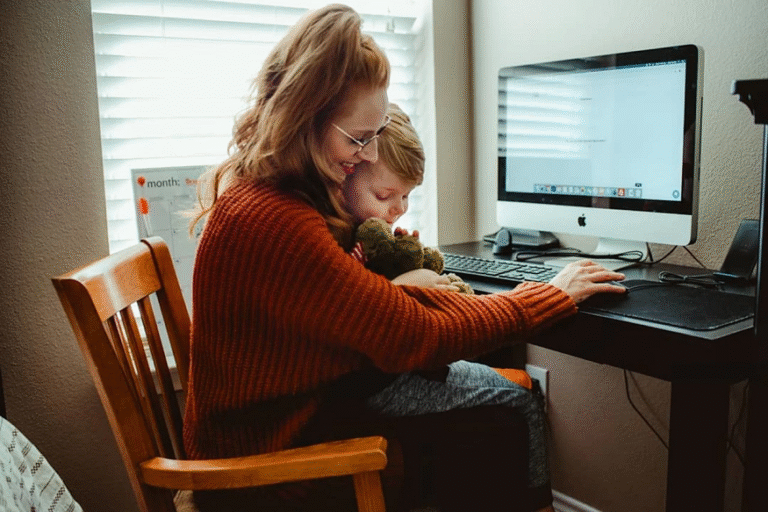


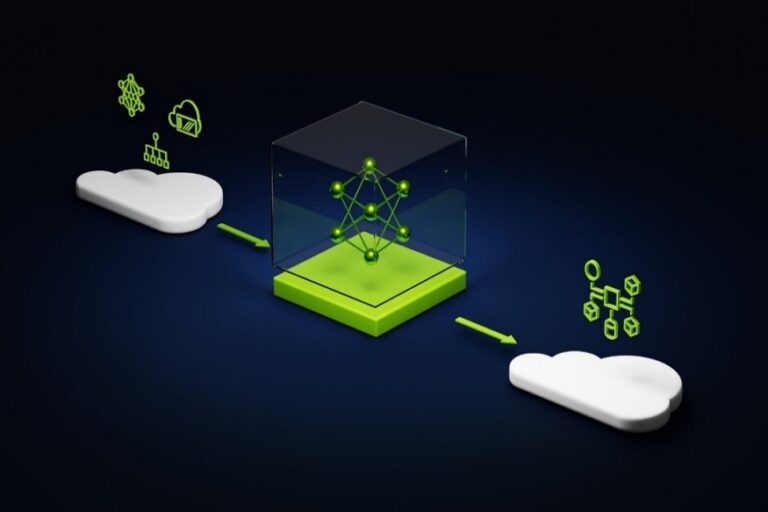

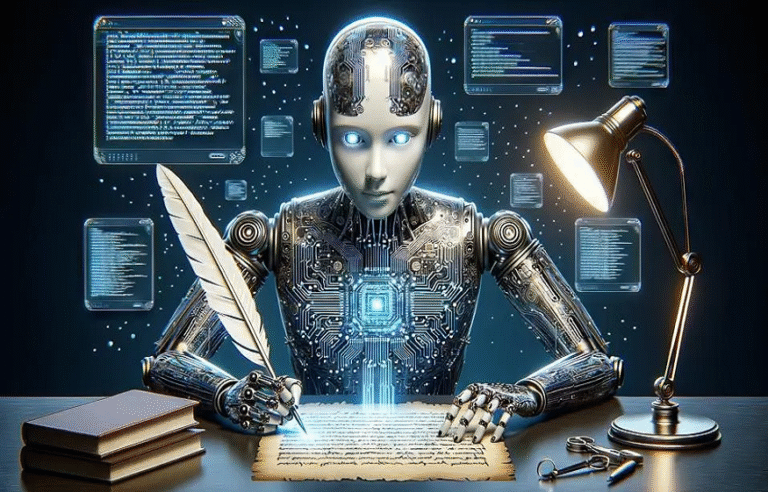






+ There are no comments
Add yours