Pencil and paper estimates are things of the past in drywall and painting estimating. As a result of technological advancements, estimating software has completely changed how painters and contractors submit job bids, improving accuracy and efficiency. We’ll take you step-by-step through the process of using painting estimate software in this article.
Chapter 1: Understanding Painting Estimating Programs
It’s crucial to comprehend what painting estimating programs are and how they operate before getting into the specifics.
What Are Painting Estimating Programs?
Painting estimating systems are software tools designed to help contractors and designers estimate the cost of a painting project. These systems allow you to account for materials, labor, and other expenses incurred in the project, ensuring that your bids are realistic and competitive.
Why Use Painting Estimating Programs?
Utilizing painting estimating software has the following benefits:
- Accuracy: These programs reduce the risk possibility of human computation errors.
- Efficiency: You can bid on more jobs and produce estimates more quickly.
- Professionalism: Providing clients with thorough estimates fosters trust.
- Cost control: It becomes simpler to track costs, which lowers the possibility of overruns.
- Documentation: Detailed records can prove very important in case of disagreement.
Chapter 2: Choosing the Right Painting Estimating Program
Choosing the appropriate painting estimating software is the first and most crucial stage in the procedure.
Research and Comparison
Look into the possibilities that are available first. Seek out software with features designed especially for drywall and painting estimation.
Consider Your Needs
Think about your budget and unique requirements. Enumerate the elements necessary for your estimating process, such as reporting capabilities, project templates, and material databases.
User-Friendly Interface
Select a program with a user-friendly interface. For you and your team to have a seamless transition, user-friendliness is essential.
Integration
Verify whether the estimating program is compatible with other programs, such as accounting or project management software.
Chapter 3: Setting Up Your Painting Estimating Program
After selecting the ideal application, it’s time to customize it to meet your unique requirements.
Database Building
Create a thorough database of labor expenses, materials, and other pertinent data first. The core of your estimation program is this database.
Templates
Make templates for different kinds of projects. Having prepared templates will streamline future estimations and improve process consistency.
Preferences and Settings
Adjust the program’s settings and customizations to meet the requirements of your business. Setting default currency, measurement units, and tax rates are all included in this.
Chapter 4: Creating Estimates
Now that your estimating software is configured, you can begin generating estimates.
Project Specifics
Enter the project’s essential details, such as the client’s name, location, and the date.
Supplies and Workforce
Decide which labor and supplies are needed for the job. You should be able to select from the database you’ve constructed using your software.
Measurements and Quantities
Give specific measurements and amounts for every labor and material item. Here’s when the accuracy of the program shows.
Costing
The cost should be computed automatically by your application using the quantities, measurements, and unit pricing that you have supplied.
Charge-backs and Operating Margin
To calculate the overall project cost, take your target profit margin and overhead expenses into account.
Chapter 5: Review and Finalize
You must examine and finalize your estimate before sending it out.
Check the Details Again
Review your estimate to make sure all the information is correct. Calculation errors or missing components can result in expensive mistakes.
Expert Reorganization
You should be able to format the estimate professionally with your program, adding your company’s logo and contact details.
Friendly Language for Clients
Write the estimate in wording that will appeal to the client. Steer clear of jargon and ensure the client can quickly grasp the paper.
Electronic Signatures
If your application allows it, think about utilizing digital signatures for an extra layer of protection and a polished appearance.
Chapter 6: Presenting the Estimate
Effectively presenting your estimate can be just as crucial as the estimate itself.
Select the Proper Format
Think about the preferred method of delivery for your client of the estimate. It can be an internet platform, a PDF, or a printed booklet.
Describe the Estimate
Spend some time explaining the estimate to the client when you present it. Emphasize the most essential details, and be prepared to respond to any inquiries.
Expert Exchange of Information
Be professional at all times during the presentation. Courteous and transparent communication can significantly impact the client’s decision.
Chapter 7: Tracking and Revising Estimates
The estimate is only the beginning of your effort. It’s crucial to monitor progress and update projections as necessary.
Tracking
Track each estimate’s progress using your estimating program. When it’s being reviewed, accepted, or rejected, you ought to be aware of it.
Corrections
Clients may occasionally ask for revisions to the estimate. You should be able to rapidly and precisely make these changes with your program.
Past Information
For future use, arrange and store previous estimate data. This may prove helpful in research and analysis in the future.
Transform Your Estimating with Estimating Edge: Schedule a Demo Today
Are you prepared to win more projects by streamlining your estimate process? Help is available from Estimating Edge. For those in the painting or drywall industries, our state-of-the-art estimating software is customized to meet your specific requirements. Bid farewell to tedious computations and hello to precision and effectiveness. Make an appointment for a demo, or contact us right now to start down the path to success. You can have your next big project in your hand with just one click!

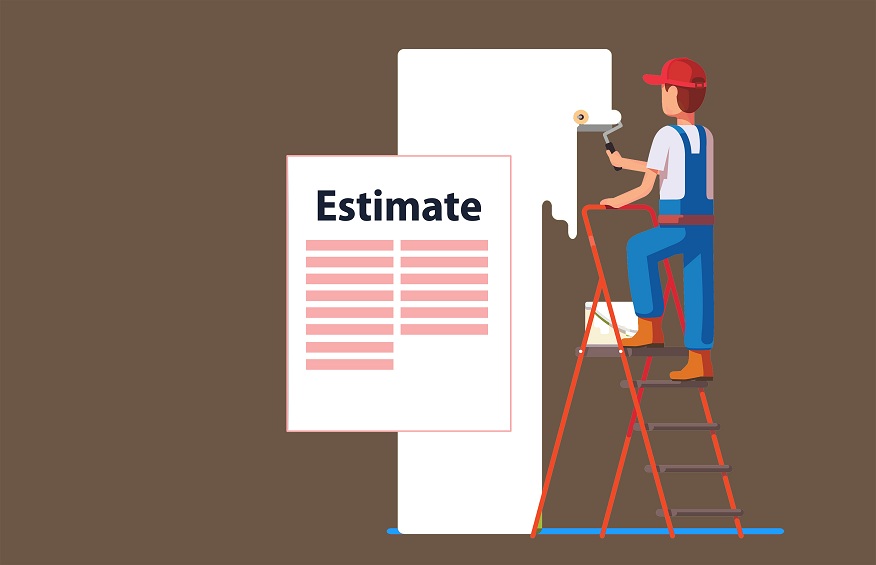



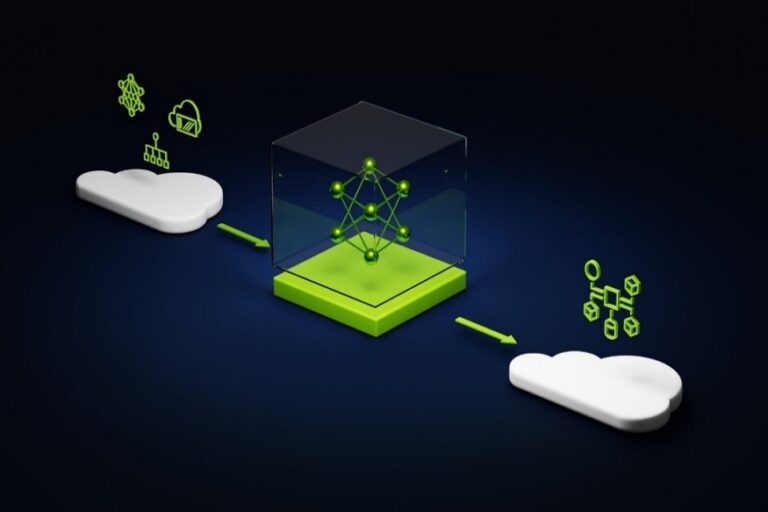

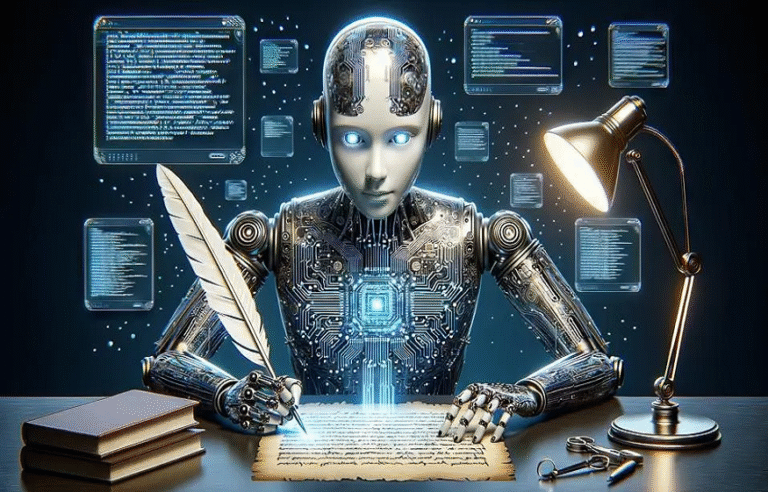


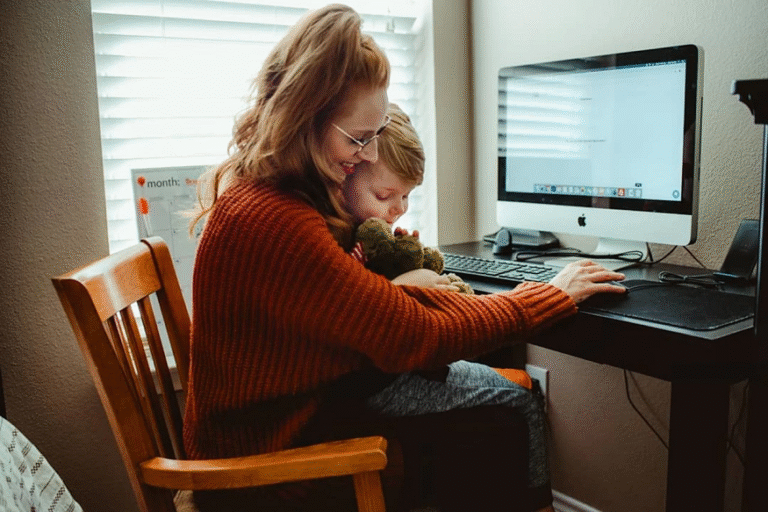




+ There are no comments
Add yours